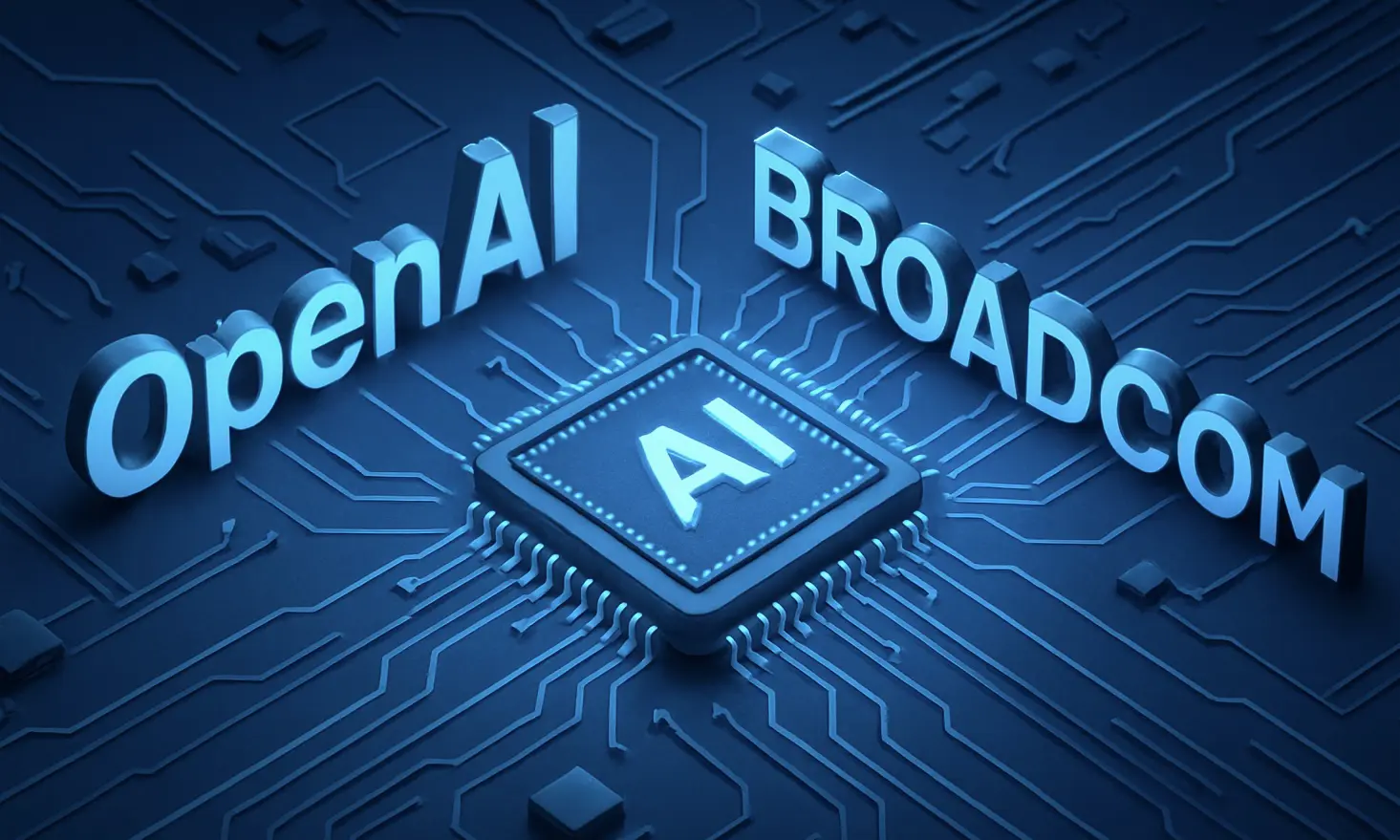Gemini CLI - Google releases a free AI agent
Google brings Gemini 2.5 Pro (1M context window) directly into developer’s terminals and in VSCode through Gemini Code Assist. And the best part: It’s available for free.

The details
- Google launched Gemini CLI, an open-source AI agent that is available on GitHub. You can use it for a wide range of tasks, such as coding, content generation, problem-solving, deep research, and task management.
- In addition, Google has integrated Gemini CLI into its coding assistant, Gemini Code Assist. You can install it in VSCode through an extension.
- For individuals, Google offers unmatched usage limits: 60 model requests per minute and 1,000 requests per day, all at no cost.
- In addition, Gemini CLI comes with built-in tools that allow you to access Google Search and use MCP to enhance its capabilities.
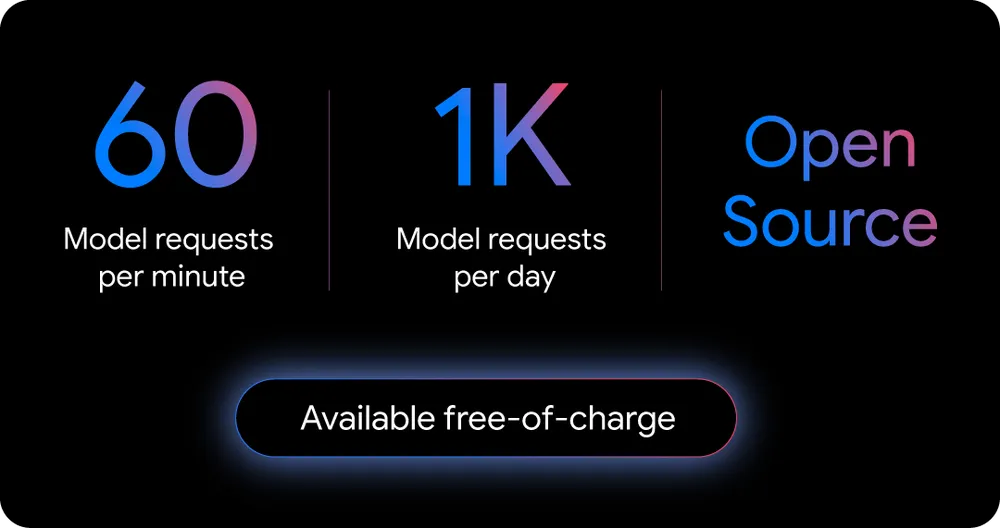
Our thoughts
This is a massive upgrade for developers! Now, every developer has a free and powerful coding buddy on the side! As a developer, you can benefit from Gemini’s large 1 million token context window. The usage limits should be more than enough.
Gemini 2.5 Pro is the industry leader. Google can offer its models at such a low cost because they have everything in-house, including models, AI chips, and infrastructure.
More information: 🔗 Google blog | GitHub
Magic AI tool of the week
The AI tool Aragon makes it possible to create professional profile pictures without much effort. The tool uses artificial intelligence to enhance your existing photo.
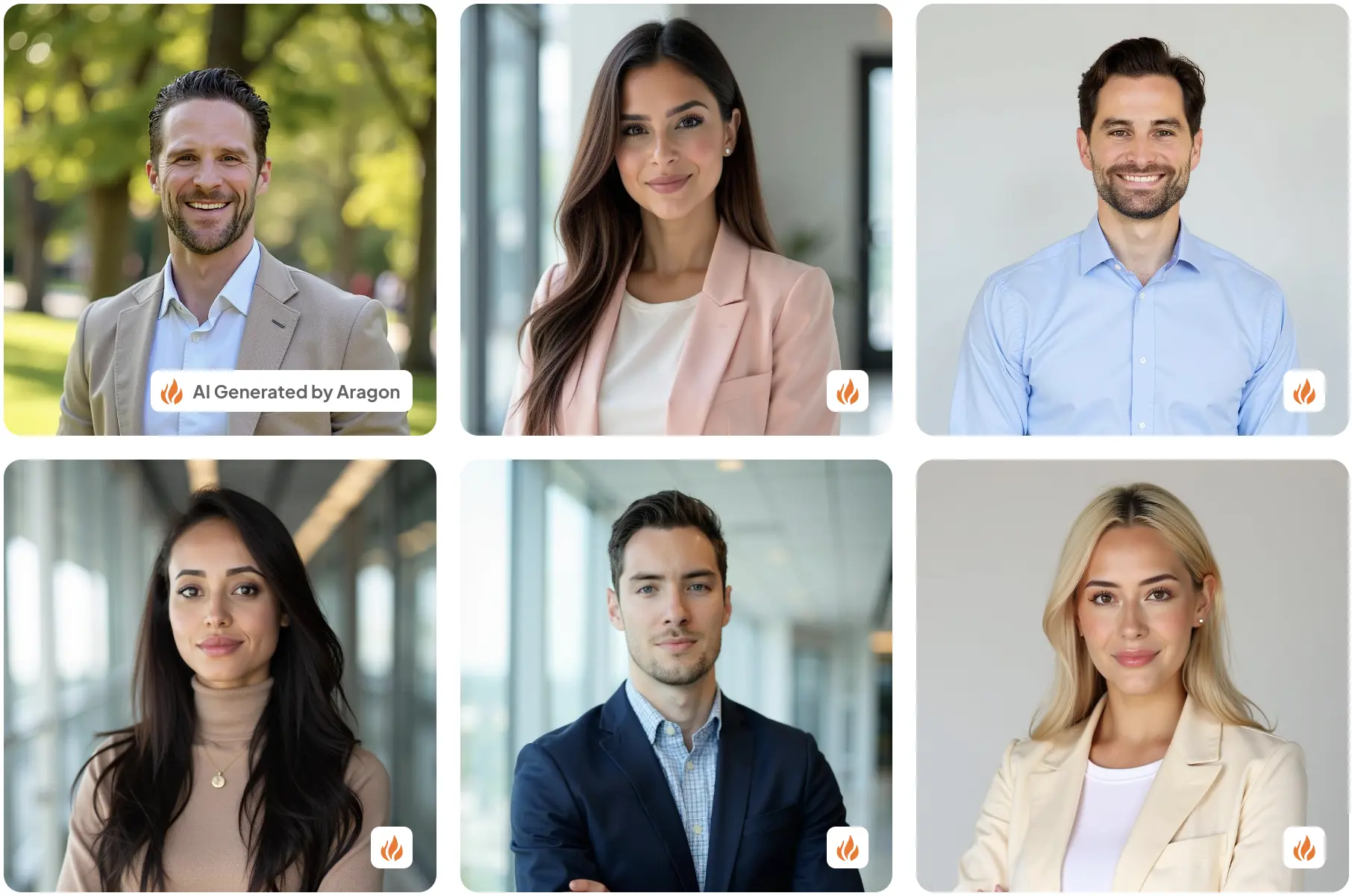
How does it work:
- Upload six photos of yourself. Selfies work well.
- Choose from the collection of selected outfits and backgrounds. Then, Aragon creates a custom AI model for you.
- Wait ~30 minutes for the artificial intelligence to get your profile photos (up to 100 high-quality headshots). The tool will send you an email when the headshots are ready.
Look at your professional photos and download them. The results are impressive!
👉🏽 Discount-Code: TINZTWINS (15% off)
Hand-picked articles
- An Introduction to Anthropic’s Model Context Protocol (MCP) with Python
- Understand and Implement an Artificial Neural Network from Scratch
- Building a Full-Stack Chatbot App in Python Using Reflex and Agno
😀 Do you enjoy our content? If so, why not support us with a small financial contribution? As a supporter, you can comment on and like newsletter editions (e-mail version).