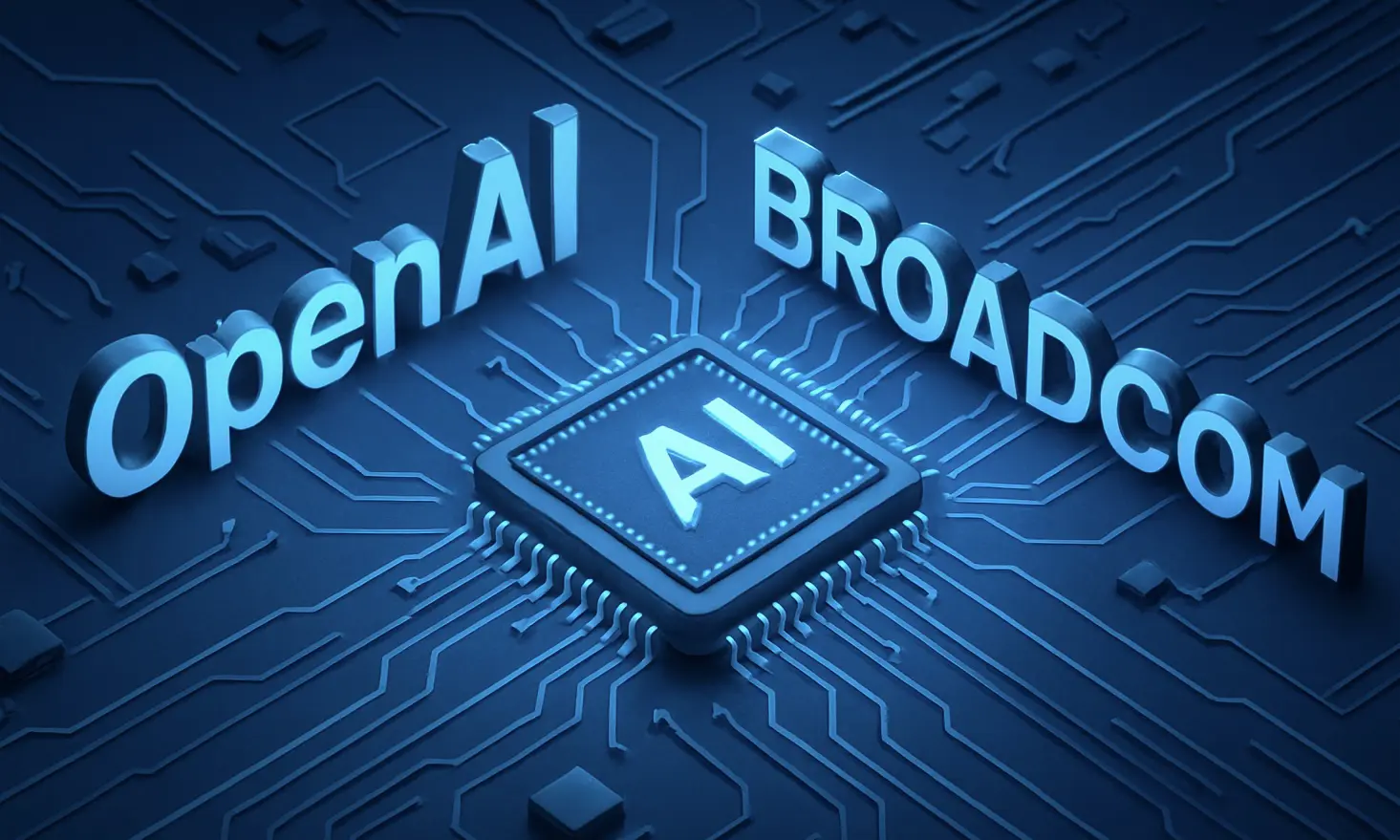Google launches free AI learning mode for college students
Google is pushing into the education sector with a new free Guided Learning mode for Gemini. Yes, you heard right: it’s free. Students get free access to Google’s AI Pro Plan which normally costs $20/month.
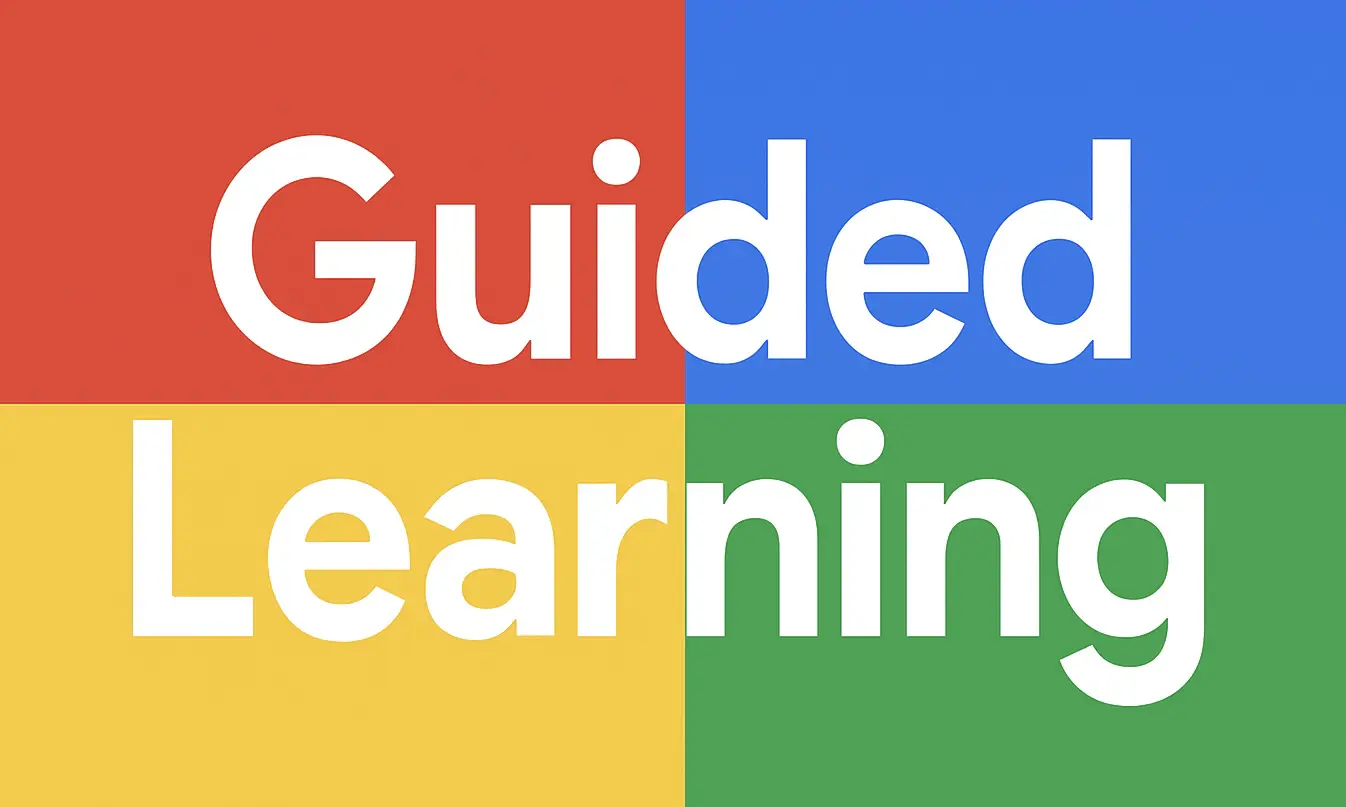
The details
- Similar to ChatGPT Study Mode, Google’s Guided Learning Mode offers step-by-step explanations in the Gemini chatbot. So Gemini becomes a comprehensive learning companion.
- According to Google, the new learning mode helps anyone to learn anything in a way that works best for them. In addition, the new mode encourages critical thinking, as answers are not given directly.
- In the Google AI Pro plan, students get access to Gemini 2.5 Pro, Deep Research, NotebookLM, Veo 3, and much more. Google plans to roll out the offering for students to more countries in the coming weeks.
- According to Google CEO Sundar Pichai, today’s students are the first true generation of “AI natives”. With the free offer for students, Google aims to enhance their learning success and prepare them for the new AI-driven economy.
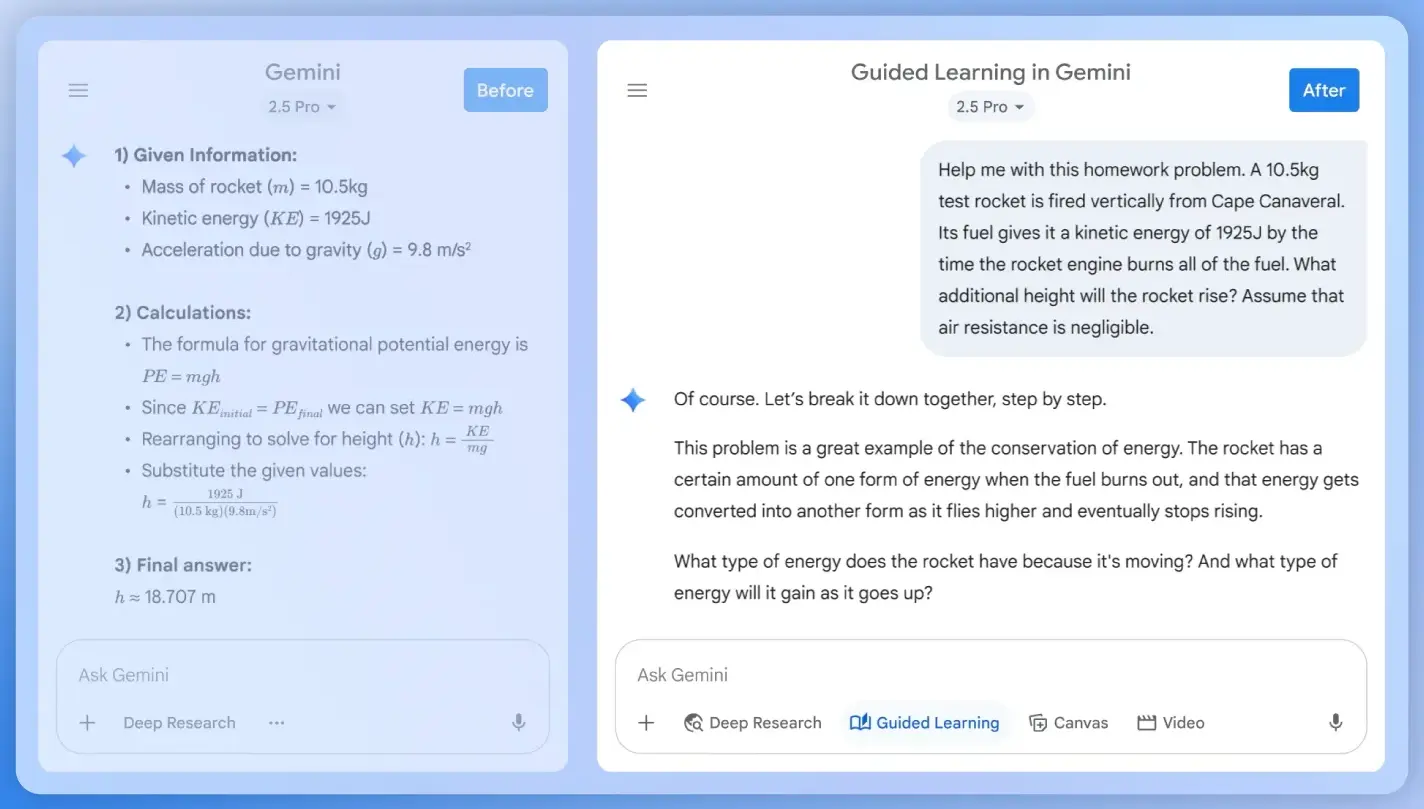
Our thoughts
Many companies are now developing AI applications for the education sector. The problem with chatbots was that they provided the answer immediately. That can negatively affect the cognitive abilities of students.
For this reason, companies like OpenAI and Google are introducing special learning modes designed to promote critical thinking. We believe that using AI effectively can enhance students’ learning success.
More information: 🔗 Google
Magic AI tool
The voice technology start-up ElevenLabs just launched Eleven Music. It is an AI tool based on a generative music model. With this tool, you can generate studio-quality tracks with natural language prompts.
You have complete control over genre, style, and structure (vocals or just instrumental). The model is multilingual, including English, Spanish, German, Japanese, and more. In an audio editor, you can modify the sound and lyrics of specific sections or the entire song.
ElevenLabs built it in partnership with artists, publishers, and labels, with safeguards to protect rights holders. This way, you’re on the safe side if you want to use the songs commercially. For more information about the commercial use, you should check out ElevenLabs’ music terms*.
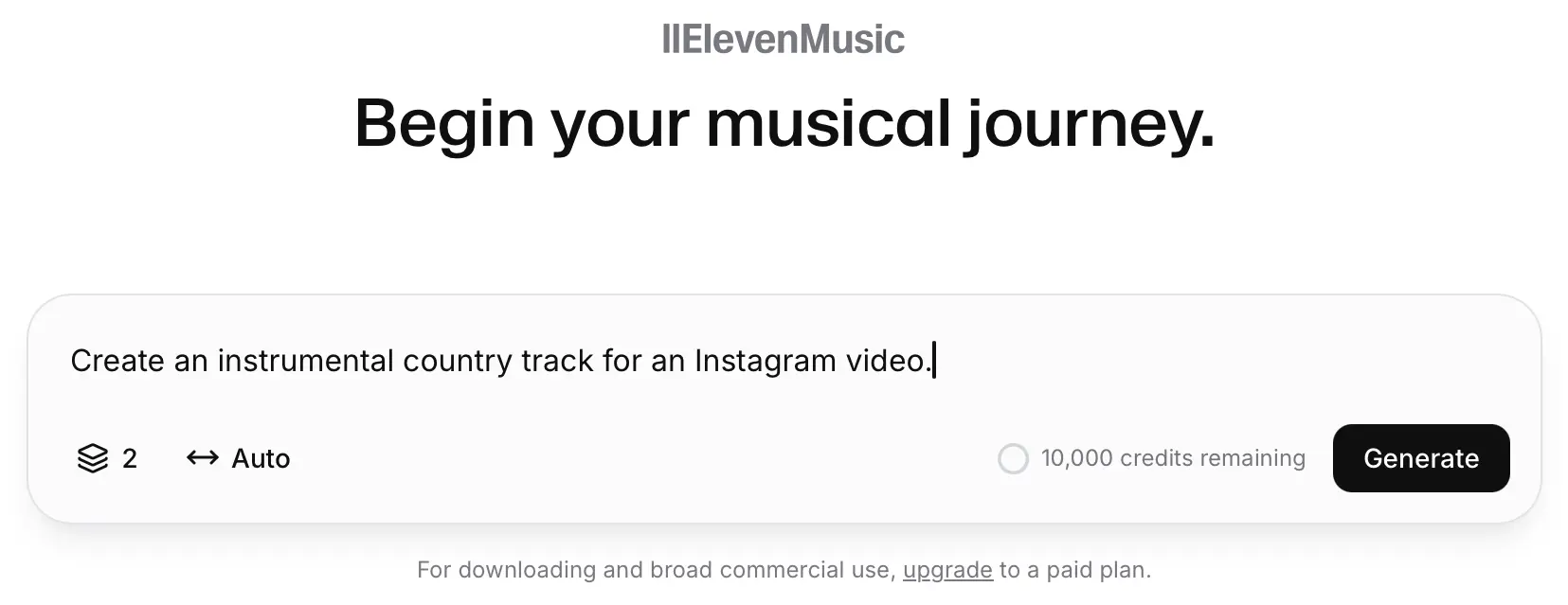
Step-by-Step Guide:
- Sign up for free at ElevenLabs.com* (10,000 characters per month for free)
- Click on the “Music” tab to navigate to the Eleven Music tool
- Enter your text prompt describing your desired audio track.
- Optional: You can adjust the duration and the numbers of variants.
- Click “Generate” to create your audio track. That’s it! 🎉🎉
The generated audio tracks sound very good. It’s very impressive what modern voice technology can achieve. Check it out!
Hand-picked articles
- Build a Local AI Agent with Knowledge and Storage Using Agno
- An Introduction to Anthropic’s Model Context Protocol (MCP) with Python
- Building a Full-Stack Chatbot App in Python Using Reflex and Agno
😀 Do you enjoy our content? If so, why not support us with a small financial contribution? As a supporter, you can comment on and like newsletter editions (e-mail version).