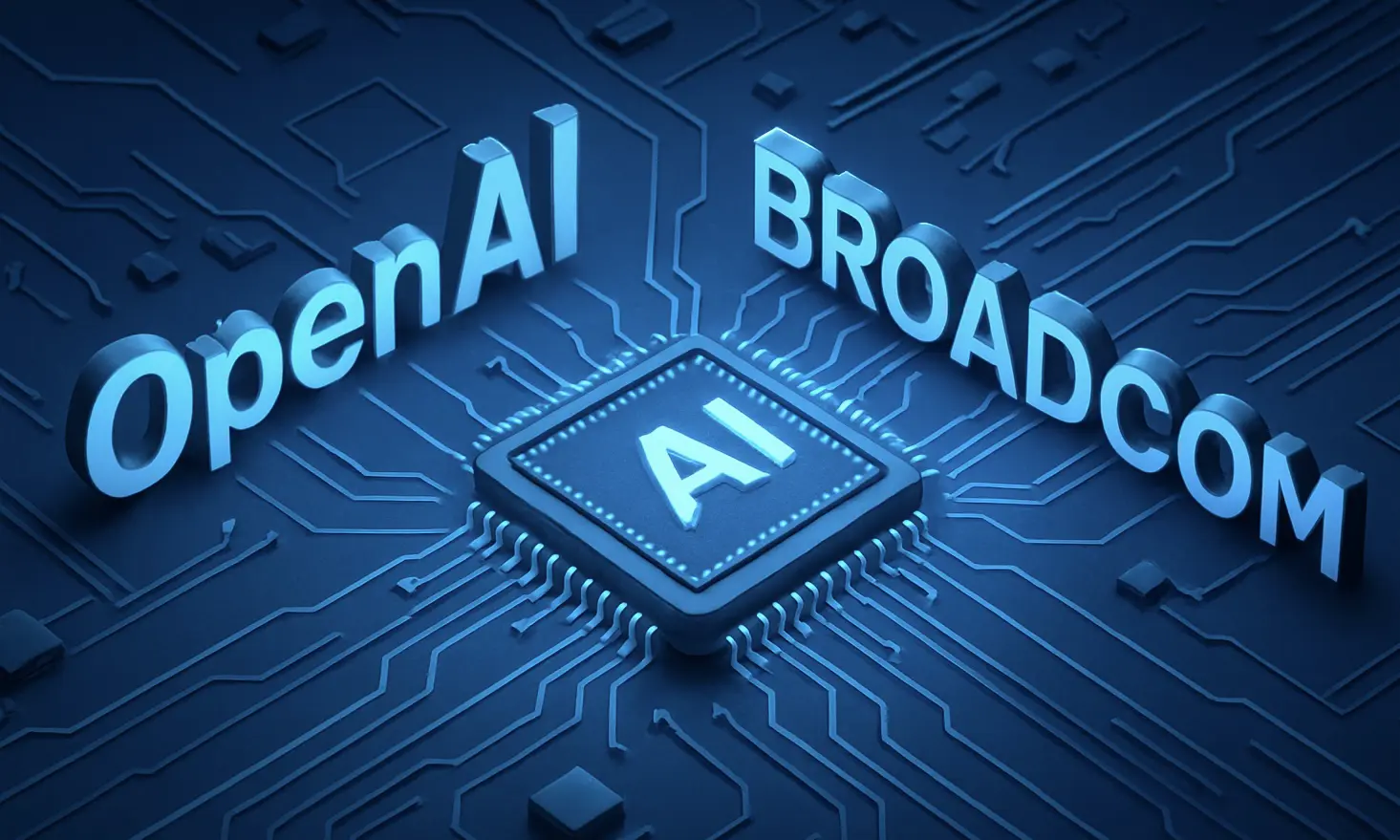Llama 4 - A Multimodal Model Family with MoE Architecture
Meta just released the first models of the Llama 4 model family. The new models offer unmatched speed and efficiency. Meta calls it “the beginning of a new era of natively multimodal AI innovation”.
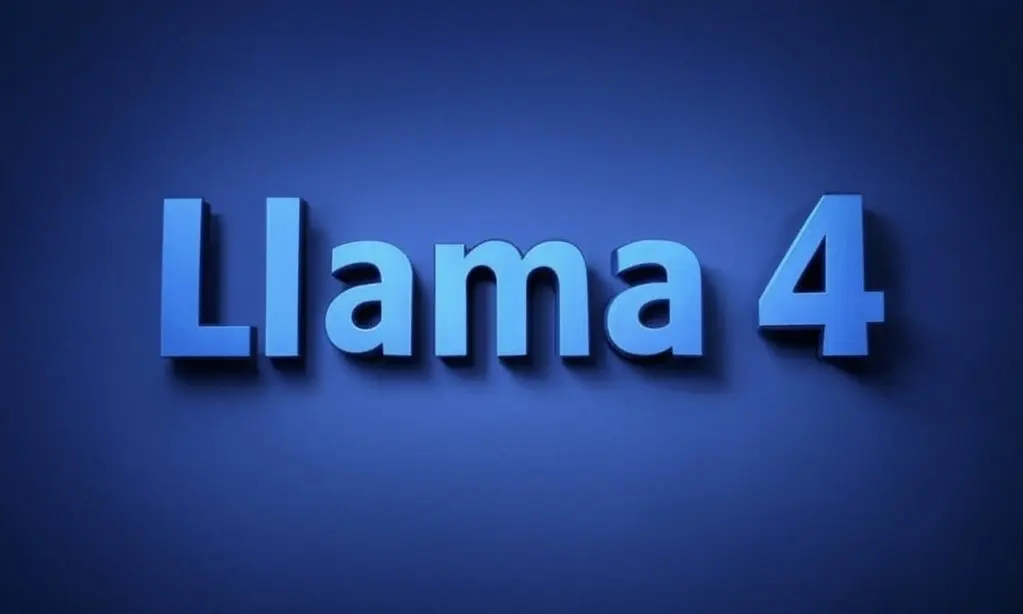
The details
- The multimodal model family consists of three models: Llama 4 Scout (17B active parameters and 16 experts), Llama 4 Maverick (17B active parameters and 128 experts), and Llama 4 Behemoth (288B active parameters and 16 experts).
- Llama 4 Scout has an industry-leading context window of 10M and outperforms similar models like Gemma 3 and Mistral 3.1 on several benchmarks.
- According to Meta, Llama 4 Maverick is the best multimodal model in its class, surpassing GPT-4o and Gemini 2.0 Flash in several benchmarks. In addition, it achieves similar results to DeepSeek v3 in reasoning and coding with less than half the active parameters.
- Llama 4 Scout and Maverick is available via llama.com and Hugging Face. Llama 4 Behemoth is still in training.
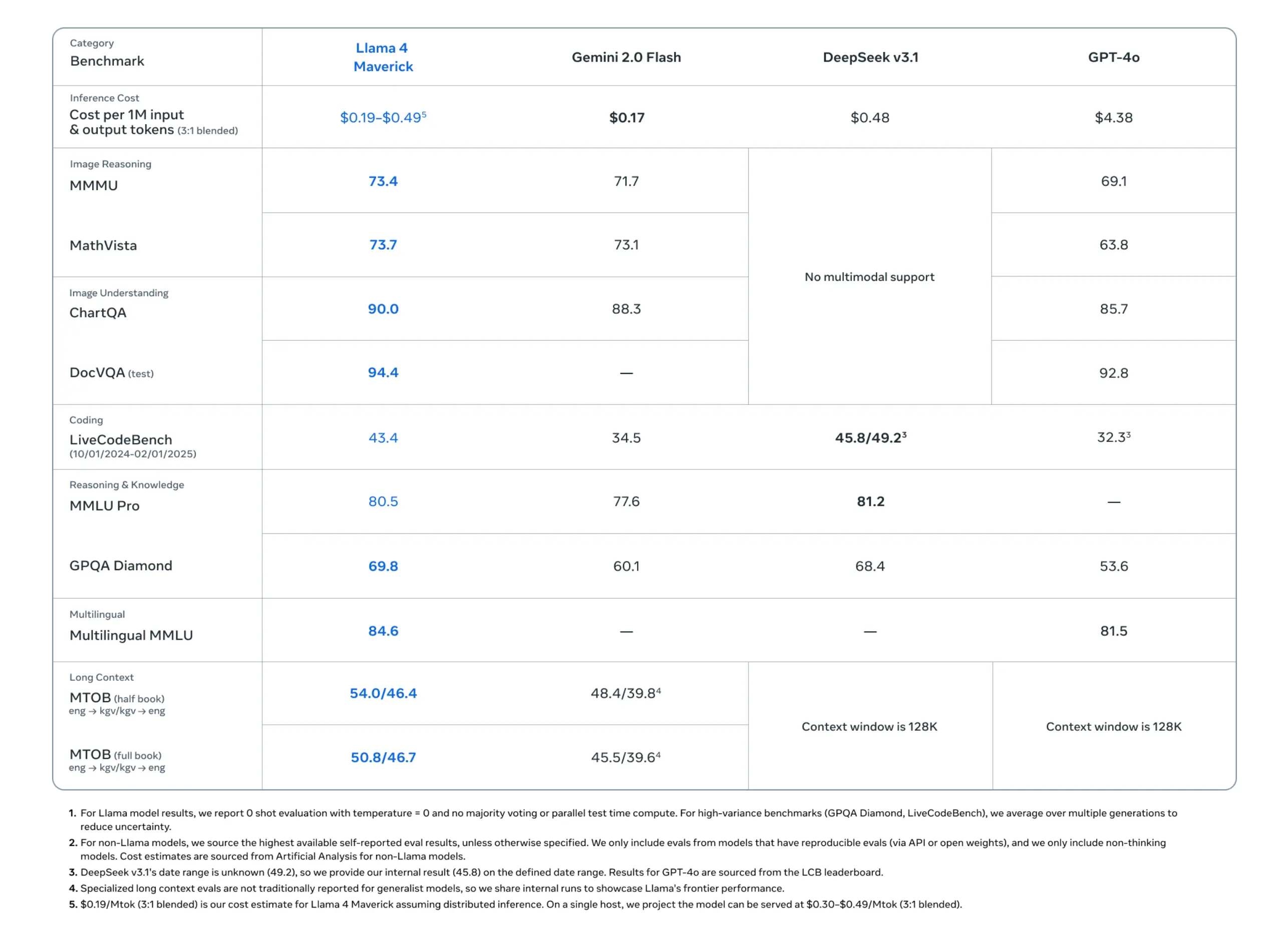
Our thoughts
Meta continues its way on open-source AI. This approach is great because it allows developers worldwide to create powerful, and personalized multimodal apps.
We have been using Meta’s Llama models for app development for some time now and are looking forward to working intensively with Llama 4.
More information: 🔗 Meta AI
Magic AI tool
This week’s Magic AI tool is ElevenLabs*. With this tool, you can create realistic speech from texts in seconds!
ElevenLabs is a platform that uses advanced AI to generate realistic speech. And yes, it sounds really realistic! As a blogger, you can turn your texts into audio tracks! You can also offer the audio in different languages. With ElevenLabs, language barriers are a thing of the past!
Step-by-Step Guide:
- Sign up for free at ElevenLabs.com* (10,000 characters per month (~10 min) for free).
- Click on the “Text to Speech” tab to navigate to the Speech Synthesis tool.
- Enter your text and select a voice of your choice.
- Optional: You can adjust the voice in the settings menu.
- Click “Generate speech” to create your audio file. That’s it! 🎉🎉
Hand-picked articles
- Build a Local AI Agent to Chat with Financial Charts Using Agno
- Build a Multi-Agent Stock Market Analyst to Compare Stock Price Performance
- Portfolio Allocation - How to Analyze a Stock Portfolio Using Python
😀 Do you enjoy our content? If so, why not support us with a small financial contribution? As a supporter, you can comment on and like newsletter editions (e-mail version).