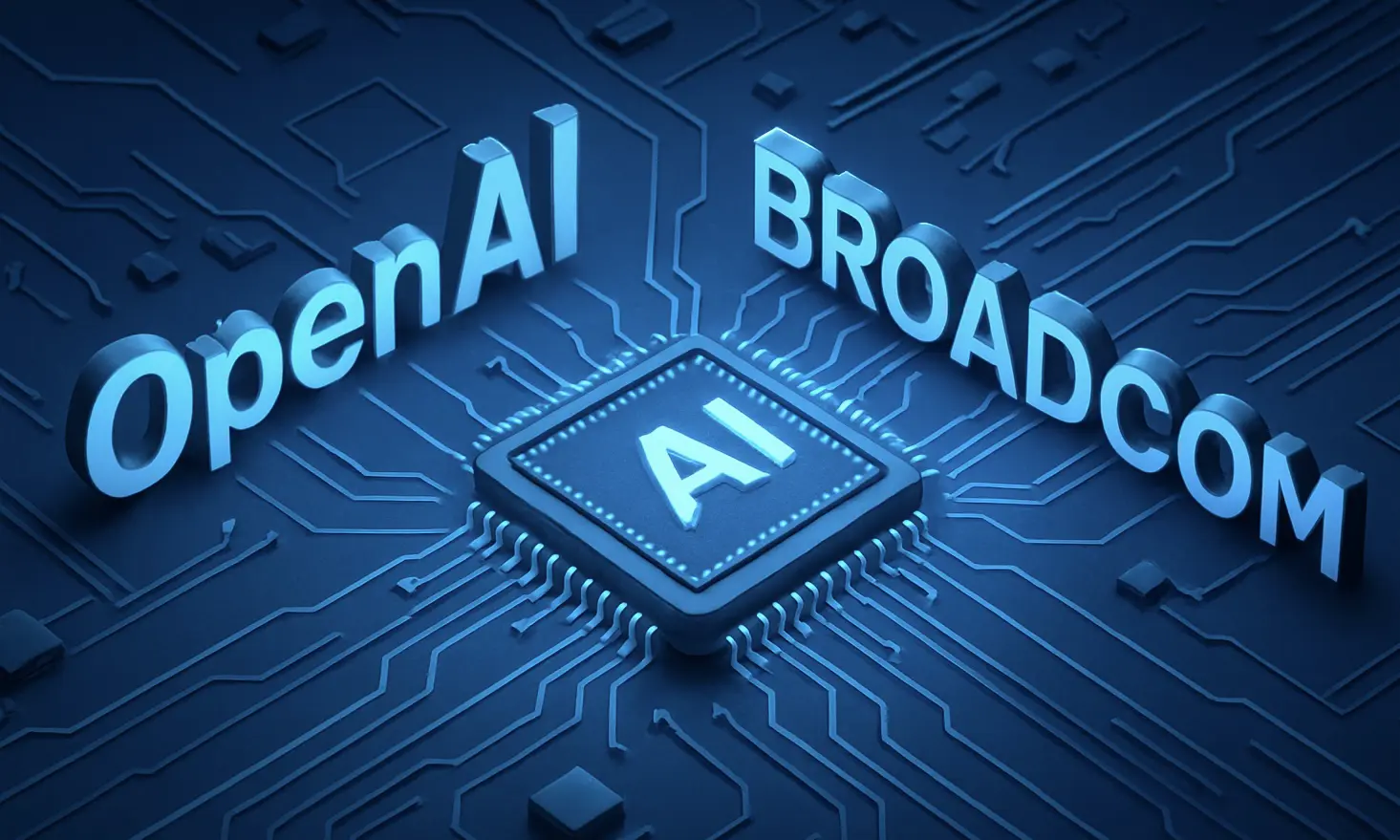OpenAI finally releases new open-source LLMs
OpenAI has finally launched an open-weight language model family called gpt-oss. The new models are OpenAI’s first open-weight language models since GPT-2.
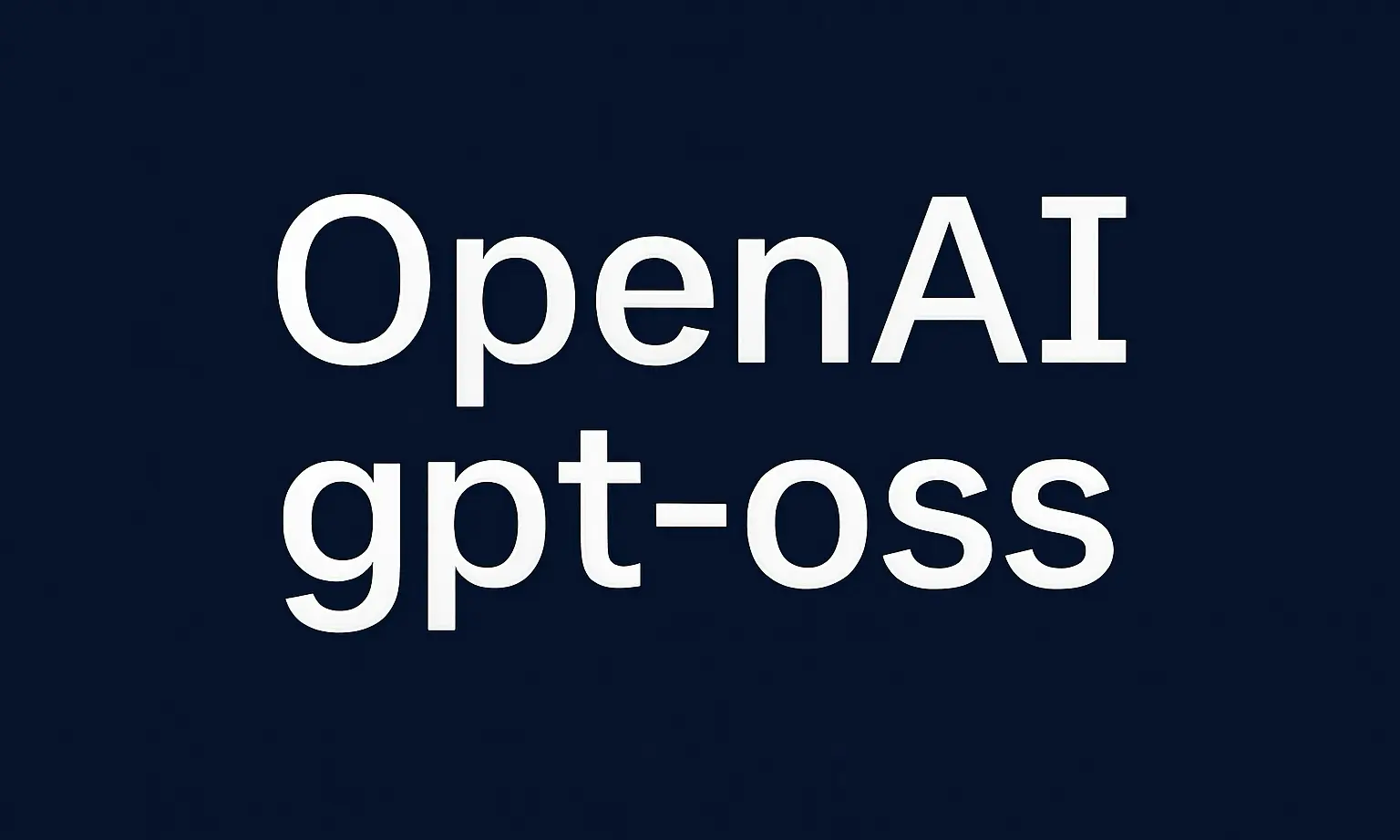
The details
- The new models are available in two sizes with 21b (gpt-oss-20b) and 117b (gpt-oss-120b) parameters. The models have a context window of 128,000 tokens and are available under the Apache 2.0 licence. According to OpenAI, the models outperform similar open-source models in reasoning tasks and have strong tool-use capabilities.
- The gpt-oss-120b model performs similarly to OpenAI’s o4-mini on reasoning tasks and runs efficiently on a single 80 GB GPU.
- The gpt-oss-20b model achieves similar benchmark results to OpenAI’s o3-mini and can run on edge devices with 16 GB of memory. That makes the model ideal for local inference or local development without expensive infrastructure.
- The new models are designed for reasoning, agentic tasks (support for structured outputs), and other developer use cases. Additionally, OpenAI focused on the safety of its models, which is particularly important for open-source models. The new models are available via Hugging Face and Ollama.
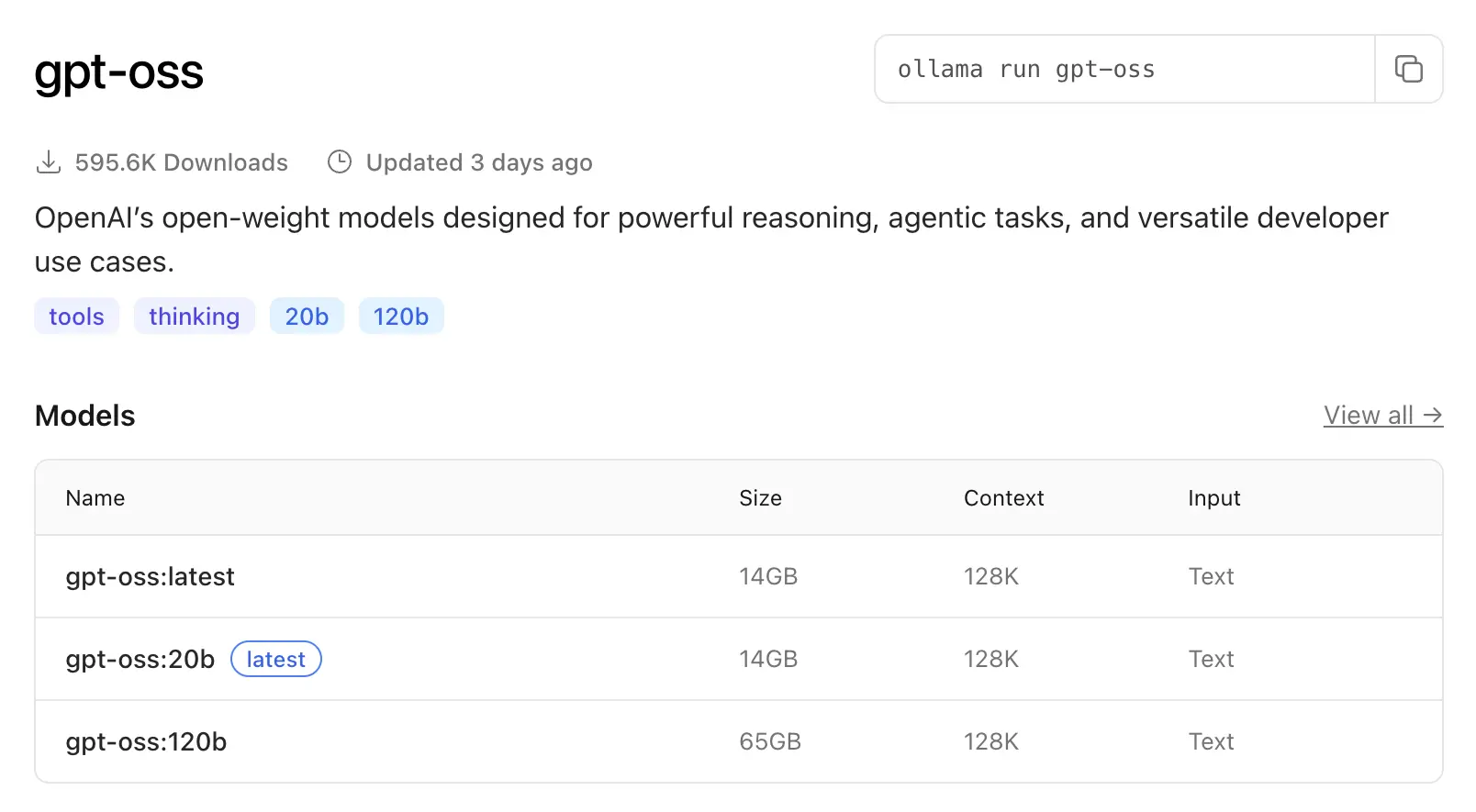
Our thoughts
After years of closed-source models, OpenAI is finally living up to its name. Now, developers worldwide can access advanced reasoning models and run them on their hardware. In addition, they can fine-tune gpt-oss for specific use cases. That’s a big win for the open-source AI community.
More information: 🔗 OpenAI
Magic AI tool
The voice technology start-up ElevenLabs just launched Eleven Music. It is an AI tool based on a generative music model. With this tool, you can generate studio-quality tracks with natural language prompts.
You have complete control over genre, style, and structure (vocals or just instrumental). The model is multilingual, including English, Spanish, German, Japanese, and more. In an audio editor, you can modify the sound and lyrics of specific sections or the entire song.
ElevenLabs built it in partnership with artists, publishers, and labels, with safeguards to protect rights holders. This way, you’re on the safe side if you want to use the songs commercially. For more information about the commercial use, you should check out ElevenLabs’ music terms*.
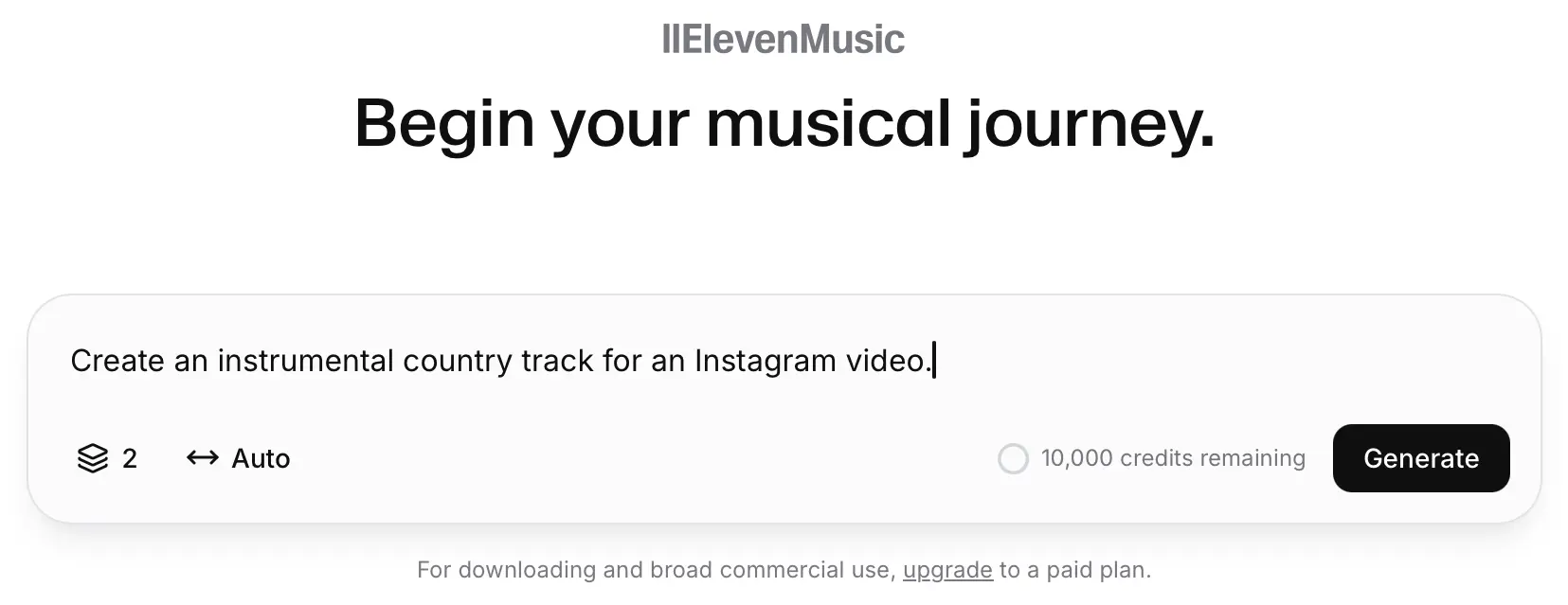
Step-by-Step Guide:
- Sign up for free at ElevenLabs.com* (10,000 characters per month for free)
- Click on the “Music” tab to navigate to the Eleven Music tool
- Enter your text prompt describing your desired audio track.
- Optional: You can adjust the duration and the numbers of variants.
- Click “Generate” to create your audio track. That’s it! 🎉🎉
The generated audio tracks sound very good. It’s very impressive what modern voice technology can achieve. Check it out!
Hand-picked articles
- Build a Local AI Agent with Knowledge and Storage Using Agno
- An Introduction to Anthropic’s Model Context Protocol (MCP) with Python
- Building a Full-Stack Chatbot App in Python Using Reflex and Agno
😀 Do you enjoy our content? If so, why not support us with a small financial contribution? As a supporter, you can comment on and like newsletter editions (e-mail version).