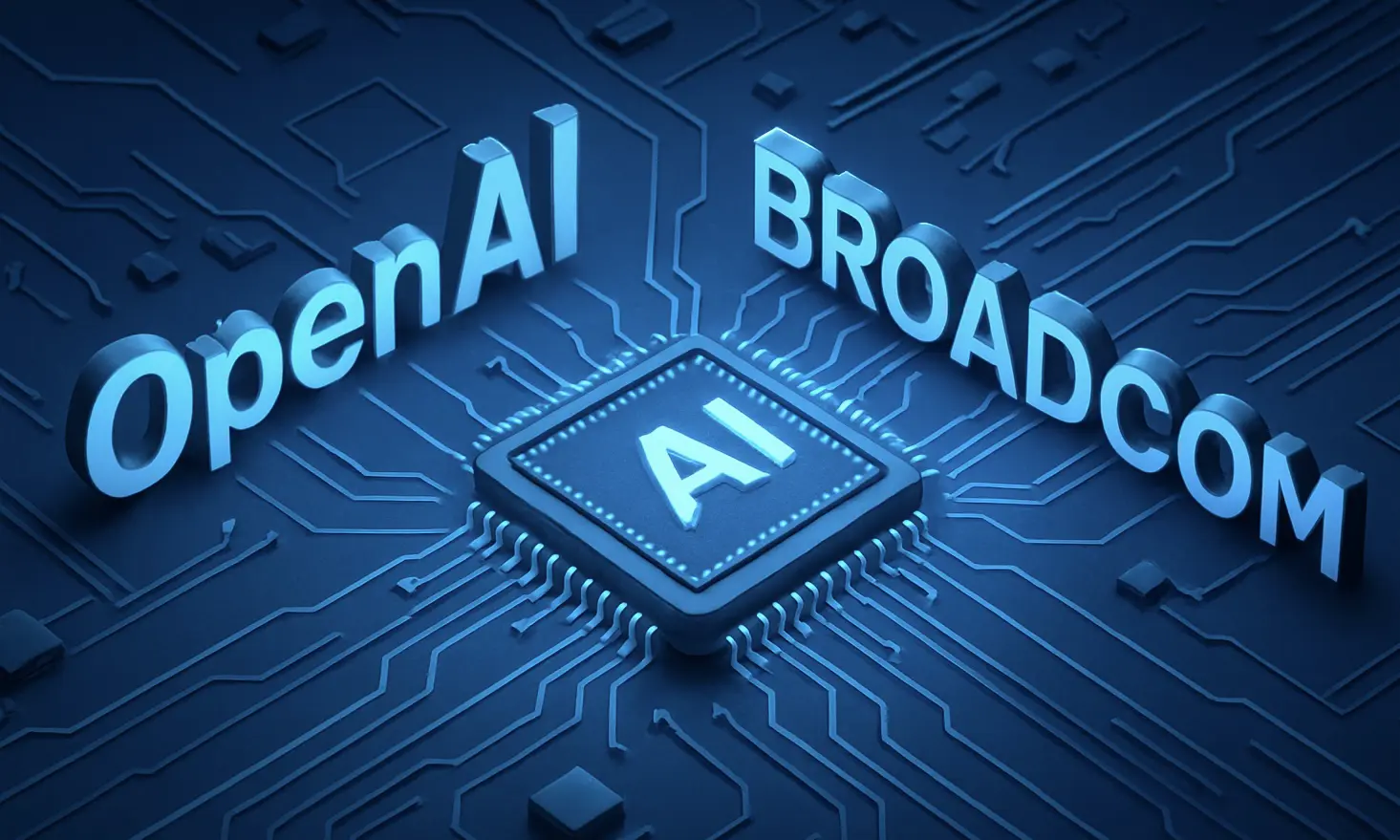OpenAI introduces Study Mode for ChatGPT
OpenAI has launched study mode in ChatGPT. In study mode, the results are explained step by step to achieve a deeper understanding. The study mode is also available for free users.
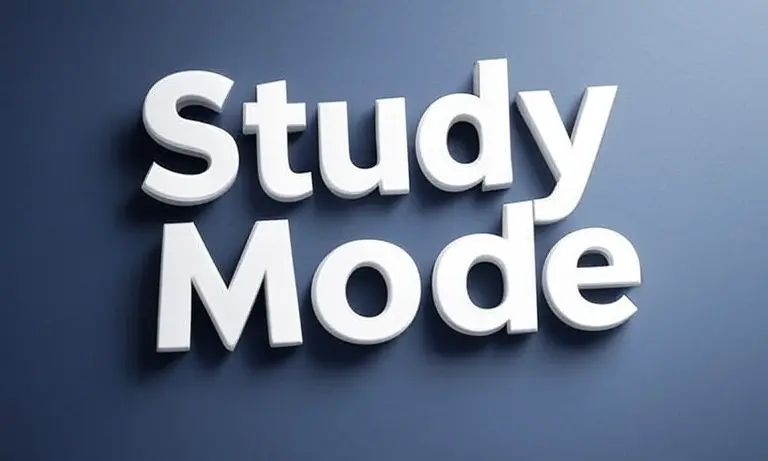
The details
- The study mode is interactive, and it answers questions step-by-step. You can ask for more details at any time. The mode is multimodal, so you can also upload images. Additionally, ChatGPT can create a test preparation quiz for you.
- ChatGPT responds based on your specifications, depending on your subject area and learning level. For this, ChatGPT uses a memory function.
- The study mode is based on custom system instructions developed by OpenAI in collaboration with teachers, scientists, and education experts. According to OpenAI, it is designed to encourage active participation and self-reflection.
- The new study mode is available for Free, Plus, Pro, and Team users. It will be available in ChatGPT Edu in the next few weeks.
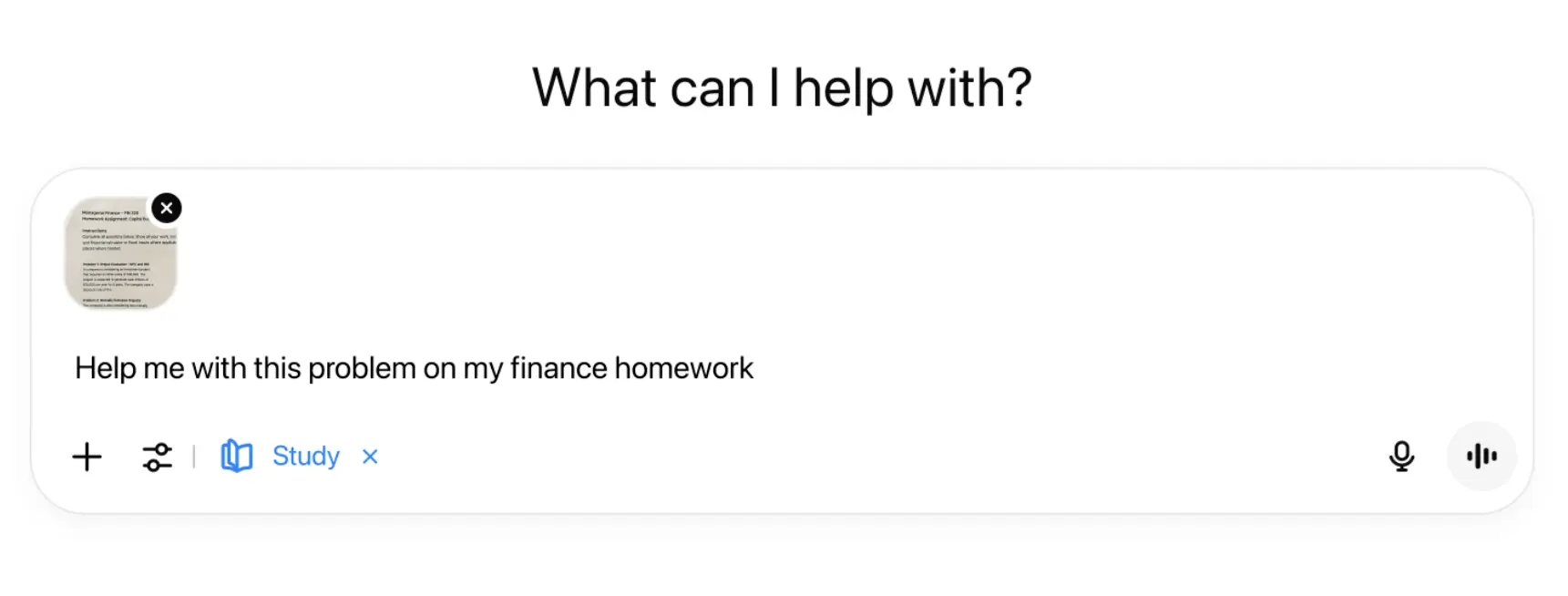
Our thoughts
Today, ChatGPT is already a daily companion for school and college students. Teachers need to adapt to this new possibilities.
According to OpenAI, the first version of the study mode is just the beginning. In the future, the company plans the following improvements:
- Clearer visualizations for complex concepts
- Goal setting and progress tracking across conversations
- Deeper personalization designed for each student’s skill level and goals
Learning with an AI companion is the future. But learners should always be aware that outputs can also be incorrect.
More information: 🔗 OpenAI
Magic AI tool of the week
The AI tool Aragon* makes it possible to create professional profile pictures without much effort. The tool uses artificial intelligence to enhance your existing photo.
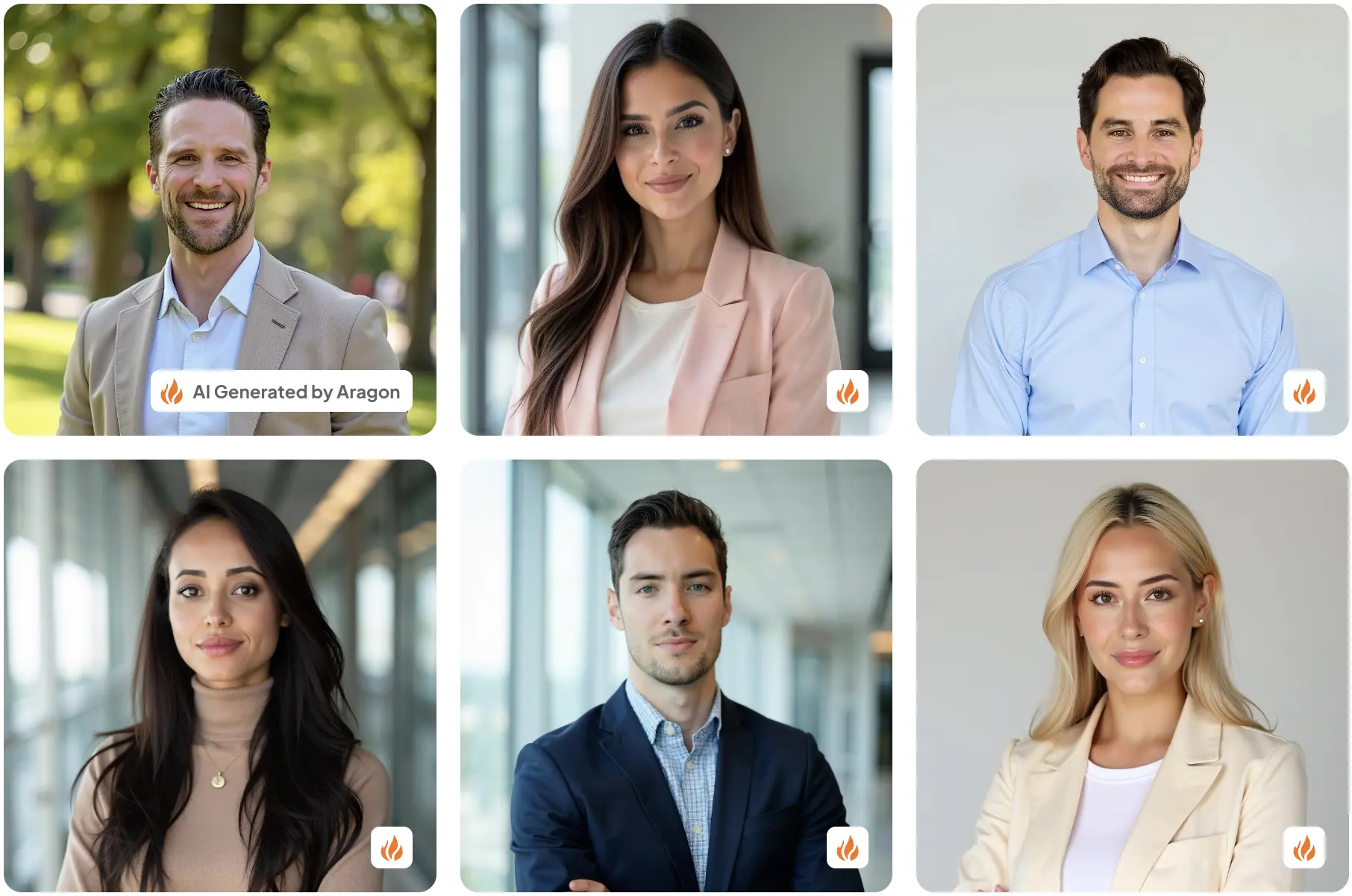
How does it work:
- Upload six photos of yourself. Selfies work well.
- Choose from the collection of selected outfits and backgrounds. Then, Aragon creates a custom AI model for you.
- Wait ~30 minutes for the artificial intelligence to get your profile photos (up to 100 high-quality headshots). The tool will send you an email when the headshots are ready to download.
Look at the generated profile photos and download them. The results are impressive, you should try it out!
👉🏽 Discount-Code: TINZTWINS (15% off)
Hand-picked articles
- How to Expose Your Agno Agent as an AG-UI Compatible App
- An Introduction to Anthropic’s Model Context Protocol (MCP) with Python
- Building a beautiful-looking Stock Dashboard with Reflex and OpenBB
😀 Do you enjoy our content? If so, why not support us with a small financial contribution? As a supporter, you can comment on and like newsletter editions (e-mail version).